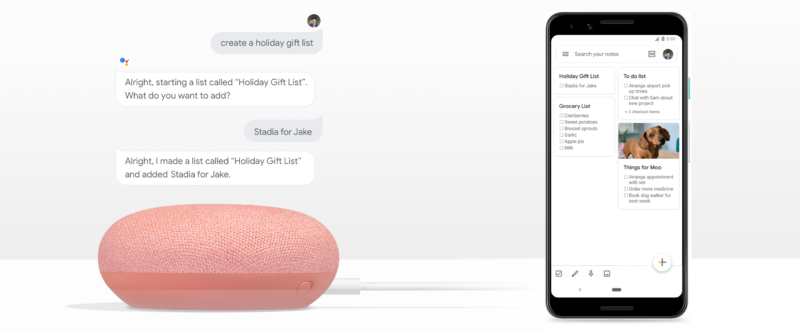
Shopping list creation can be a very handy feature to have in a voice assistant. As you pull the jug of milk out of the fridge and realize it's a little light, just give a quick "Hey Google, add milk to my shopping list," and the little voice box on the kitchen counter will dutifully jot down that you need more milk. In the early days of the Google Assistant, this feature was pretty good—your lists were created in Google Keep, a fully featured note-taking app. In 2017, Google seriously limited the usefulness of Google Assistant shopping lists when it took away Google Keep integration and instead forced the feature into Google Express, Google's online-shopping-focused Amazon Prime clone.
It has been two and a half years now, and Google Keep integration is coming back to the Google Assistant. Google is actually introducing a full-blown note taking feature set now. You can pick from several note apps—Google Keep, Any.do, AnyList, and Bring—and you can juggle multiple lists now instead of just a single shopping list. Shopping lists, holiday gift lists, a list of who is naughty and nice—It seems like you can pick any arbitrary name you want and the Google Assistant will create it and add to it. These lists can now pop up on Google Smart Displays, too—just ask for them.
The Google Assistant's 2017 integration with Google Express (now called Google Shopping) was a mess. Google Express was nowhere near the fully featured note-taking app that Google Keep was, and overnight users lost the ability to reorder items with drag and drop, share lists and do real-time collaboration with other users, attach location or time-based reminders to lists, and add voice recordings and images. The Google Express-hosted shopping list turned your shopping list into a big advertisement for Google Express, adding search links next to all your items, encouraging you to order them online through Google's $95-a-year shipping service. If you were just intending to run down to the local grocery store, that wasn't really supported by the Google Express UX.To set up the new notes feature, Google says, "Simply connect the Assistant with the app you use to create notes or lists. Select the “Services” tab in your Google Assistant settings and then choose your preferred provider name from the “Notes and Lists” section." To get to the Google Assistant settings, you have to open the Google (Search) app, tap on the "More" tab at the bottom, then "Settings," then "Google Assistant," then the "Services" tab, and from there Google says you should see the "Notes and Lists" section. If you're like me and still see the "Shopping List" section instead of "Notes and Lists," you haven't been upgraded yet. The rollout is still currently underway.
https://news.google.com/__i/rss/rd/articles/CBMicmh0dHBzOi8vYXJzdGVjaG5pY2EuY29tL2dhZGdldHMvMjAxOS8xMi9nb29nbGUtYXNzaXN0YW50LXNob3BwaW5nLWxpc3RzLWFyZS11c2VmdWwtYWdhaW4ta2VlcC1pbnRlZ3JhdGlvbi1pcy1iYWNrL9IBAA?oc=5
2019-12-06 18:31:00Z
52780468467293
Tidak ada komentar:
Posting Komentar