
2019 has been a tremendous year for AMD on all fronts. Their CPU division has, of course, been flipping tables left and right across consumer, server, and workstation CPUs. Meanwhile the GPU division has spent their year wrapping up and shipping their Navi GPUs, the first parts utilizing their new RDNA architecture. Now, as the rest of 2019 quickly runs by, AMD’s GPU division is going to get in one final word with the launch of their new mainstream, 1080p-focused Radeon RX 5500 XT cards.
The launch of the 5500 XT has been sort of a weird path for AMD. The company first announced the overarching Radeon RX 5500 series back at the start of October. That announcement was OEM-centric, with AMD announcing the parts that their OEM partners would be shipping in desktops and laptops for the holiday season. Retail cards were part of AMD’s plans as well, of course, but those received a rather nebulous “Q4 2019” launch date. But now with less than two weeks to go until Christmas, the retail RX 5500 cards are here at last – and not a moment too soon.
Launching today are AMD’s Radeon RX 5500 XT cards. These cards are aimed at the sub-$200 market for 1080p gaming, effectively (and finally) replacing AMD’s long-lived Radeon RX 580 and RX 570 cards, and going head-to-head with NVIDIA GeForce GTX 1650 and GTX 1660 families. As is typical for AMD in this price range, the company is actually launching two different configurations of the RX 5500 XT: we’re getting both 8GB cards, as well as 4GB cards as a budget option. Both cards are clocked the same, but as we’re entering 2020, the ramifications of 4GB of VRAM versus 8GB are great enough that it creates some real differences between the cards. The 8GB RX 5500 XT will be taking up the all-important $199 slot, while the 4GB RX 5500 XT will hit the shelves starting at $169.
Underpinning the new cards is AMD’s new Navi 14 GPU. As has been the case with lower-end GPUs in past generations, AMD has taken the constituent parts of their Navi architecture and assembled a smaller, cheaper, and less power-hungry GPU that’s better suited for the sub-$200 market. In the process Navi 14 forgoes some CUs, some ROPs, and some memory bandwidth compared to the original Navi 10, but it retains all of the features of the underlying RDNA (1) architecture, including the efficiency improvements AMD has made there. And, for that matter, it gets the full-fat media processing block as well.
In terms of die size and transistor counts, AMD has dropped about 3.9B transistors from Navi 10, which comes to 38% fewer transistors overall. This translates into a die size of 158mm2, an almost perfectly matched 37% smaller than Navi 10. Compared to AMD’s previous generations of parts, comparisons are a bit rocky since performance targets and die sizes have gone up overall, but this works out to a transistor count about 12% higher than Polaris 10/20/30, in just 70% of the space. Polaris 11 (used in RX 460/560) might be a more apt comparison here, in which case AMD has increased their transistor count by 113% while only increasing the die size by 28%.
These improvements come thanks to TMSC’s 7nm process, of course. The heart of AMD’s entire next-generation product stack across CPUs and GPUs for 2019, AMD is once again using this process for their latest Navi GPU. This remains a critical edge for AMD on a competitive basis, as NVIDIA is still using TSMC 12nm – a 16nm-derrived process – for their GPUs. This gives AMD the ability to lay down smaller transistors operating at lower power levels, with the trade-off being that 7nm is a younger, more expensive process. And, if reports are to be believed, one that TSMC’s customers are jockeying to secure wafer starts due to very high demand.
| AMD Radeon RX Series Specification Comparison | ||||||
| AMD Radeon RX 5500 XT | AMD Radeon RX 5700 | AMD Radeon RX 570 | AMD Radeon RX 560 | |||
| CUs | 22 (1408 SPs) |
36 (2304 SPs) |
32 (2048 SPs) |
16 (1024 SPs) |
||
| Texture Units | 88 | 144 | 128 | 64 | ||
| ROPs | 32 | 64 | 32 | 16 | ||
| Base Clock | 1607MHz | 1465MHz | 1168MHz | 1175MHz | ||
| Game Clock | 1717MHz | 1625MHz | N/A | N/A | ||
| Boost Clock | 1845MHz | 1725MHz | 1244MHz | 1275MHz | ||
| Throughput (FP32) | 5.2 TFLOPs | 7.95 TFLOPs | 5.1 TFLOPs | 2.6 TFLOPs | ||
| Memory Clock | 14 Gbps GDDR6 | 14 Gbps GDDR6 | 7Gbps GDDR5 | 7 Gbps GDDR5 | ||
| Memory Bus Width | 128-bit | 256-bit | 256-bit | 128-bit | ||
| VRAM | 4GB/8GB | 8GB | 4GB | 4GB | ||
| Transistor Count | 6.4B | 10.3B | 5.7B | 3B | ||
| Typical Board Power | 130W | 180W | 150W | 80W | ||
| Manufacturing Process | TSMC 7nm | TSMC 7nm | GloFo 14nm | GloFo 14nm | ||
| Architecture | RDNA (1) | RDNA (1) | GCN 4 | GCN 4 | ||
| GPU | Navi 14 | Navi 10 | Polaris 10 | Polaris 11 | ||
| Launch Date | 12/12/2019 | 07/07/2019 | 04/18/2017 | 05/2017 | ||
| Launch Price | $199/$169 | $349 | $169 | $99 | ||
Curiously and atypically for an upper-tier XT-type part, AMD is not using a fully-enabled Navi 14 GPU here. While AMD has never officially confirmed the complete specs of Navi 14, we know from other Navi 14 products – particularly, the Radeon Pro 5500M parts going into Apple’s laptops – that Navi 14 comes with 24 CUs. So a 22 CU part by contrast is an unexpected castration, though ultimately it doesn’t affect performance too much. AMD hasn’t specifically said why they’re not using all 24 CUs, but given how price sensitive this market is and how popular TSMC’s 7nm process has been, I would not be surprised if AMD is aiming to get as many useful dies as they can off of their Navi 14 wafers.
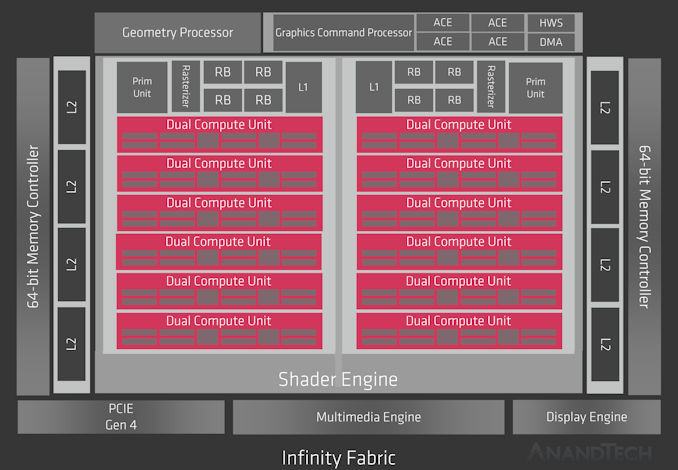
Navi 14 Block Diagram (Unofficial)
At any rate, the RX 5500 XT joins AMD’s family underneath the RX 5700, with 14 fewer CUs (-39%) than AMD’s next best card. However, while the CU counts are down, the clockspeeds will be up slightly, with the RX 5500 XT carrying a game clock of 1717MHz, 92MHz (6%) higher than the RX 5700. Similarly, the maximum boost clock is higher as well, to 1845MHz.
In terms of overall GPU performance then, at full clockspeeds the RX 5500 XT has a peak compute/shader throughput of 5.2 TFLOPs. This is 35% below the peak rate of the RX 5700, and is fairly typical for the kind of jump we see between card tiers.
Meanwhile on the memory side of matters, the RX 5500 XT gets a narrower memory bus as well. Coming off of the RX 5700 series and its 256-bit bus, AMD’s mainstream cards instead come with a 128-bit memory bus. However, that is the only change for memory; AMD will be using GDDR6 for these cards as well. So while the effective drop in memory bandwidth relative to the RX 5700 is significant – going from 448GB/sec to 224GB/sec – it will be the first time that GDDR6 has shown up in a sub-$200 AMD video card. As a result, the RX 5500 XT still has access to a good deal of memory bandwidth, and in this respect should punch above its weight compared to earlier 128-bit bus cards. As for total memory capacity, as previously mentioned AMD and its partners are shipping both 8GB and 4GB cards as performance and value options respectively.
Finally, AMD has set the total board power (TBP) for these cards at 130W. This is notably lower than their OEM counterparts, which ship with similar performance specifications, but a 150W TBP. The OEMs cards admittedly had us a bit worried there – 150W was uncomfortably high, and only a bit lower than the 180W TBP of the RX 5700 – so it’s good to see that AMD is being a bit more aggressive in curtailing power use for their retail cards, thereby boosting their power efficiency. Still, on paper the RX 5500 XT is set to deliver 65% of the RX 5700’s performance for 72% of its power budget, so we’ll have to see what the final power figures look like. And, for that matter, if 130W is enough for the 5500 XT to sustain its high clockspeeds, or if the cards will need to back off a bit to meet their power limits.
Product Positioning & The Competition
Within AMD’s product stack, the new Radeon RX 5500 XT cards are decidedly aimed at the 1080p market. Whereas the 5700 series cards were mostly aimed at 1440p – and delivered well in that respect – the RX 5500 XT doesn’t have the kind of performance to keep up there. Instead, the RX 5500 XT should be able to game at 1080p with few (if any) compromises, especially on the more spacious 8GB card.
Meanwhile, although AMD does have reference RX 5500 series cards, which is what they’ve been shipping to OEMs for the past couple of months, we won’t be seeing these cards in retail. Instead, today’s launch, which is very much a hard launch, is purely driven by the board partners, who are releasing their fully custom designs today. As these are sub-$200 cards we won’t be seeing anything too exotic – mostly the usual variations on two and three fan designs – though factory overclocked cards will be peppered into the mix.
And while this is a hard launch, I’m doubtful we’ll see the first batches of RX 5500 XT cards remain in stock for long. Looking at sales numbers and inventories for existing cards ahead of today’s launch, retailers have had trouble keeping much of anything in stock – video cards or other computer parts – so the RX 5500 XT isn’t likely to be much different. That means that if you want to be fragging people by Christmas morning, it may be prudent to pick up a card sooner than later – but only after you finish reading this review.
Within AMD’s product stack then, the release of the RX 5500 XT means that AMD is finally beginning the process of winding down the production and sales of the Radeon RX 590/580/570. With the new Navi-based cards outperforming AMD’s very long-lived Polaris cards all the while drawing less power, the only thing keeping the RX 5500 XT from immediately replacing the RX 500 series is going to be how well AMD and its board partners can keep the market stocked. In the meantime, expect to see retailers running close-out sales on the RX 500 series to get their remaining inventory sold.
Meanwhile, before we go any farther, some expectation management is in order here. While the RX 5500 XT replaces the RX 500 series within AMD’s immediate product stack, RX 5500 XT and Navi 14 are not meant to be upgrades for the RX 500 series. That is a job for the RX 5700 series. Instead, the RX 5500 XT is closer to an upgrade for the Radeon RX 560; Navi 14 is by and large the 7nm successor to Polaris 11. AMD has been selling the RX 580 and RX 570 cards for very cheap over the last 18 months, and while this has led to some great deals, it has admittedly distorted the market a bit. For the moment, at least, AMD isn’t looking to deliver substantially more performance at $160-$200 than they were before. Instead, it’s about delivering newer, more efficient technologies.
As for the competition, the new Radeon cards will be going head-to-head with NVIDIA’s GeForce GTX 1660 and GTX 1650 Super cards. All based on the same TU116 GPU, NVIDIA recently refreshed the lineup with the launch of their Super variants, which definitely felt like pre-emptive responses to the RX 5500 series. As a result of how the two companies are very narrowly and very specifically controlling their prices and product positioning, there’s not quite a 1:1 match between Radeon and GeForce parts right now. The 4GB RX 5500 XT is $10 more expensive than the GeForce GTX 1650 Super, and the 8GB RX 5500 XT is $10 cheaper than the GeForce GTX 1660. This also happens to pretty accurately reflect their relative performance: the 5500 XT can match wits with the 1650 Super, but it falls short of the 1660.
For AMD’s part, then, the company is further sweeting the deal with a game bundle. Along with the 3 month free trial to Microsoft’s Xbox Games Pass program that has been coming with virtually every other piece of AMD hardware for the last half a year, the company is also bundling the forthcoming “Master Edition” of Monster Hunter: Iceborne. This is the Iceborne expansion bundled with the base game, and is set to be released in 2020. Meanwhile NVIDIA isn’t running any kind of bundle for their GTX cards, so this is an area where AMD has an edge.
Though with most of Newegg’s video card stock being anything but in stock, the point may be a bit moot right now. With less than two weeks to go until Christmas, getting ahead of any good sub-$200 cards is likely to be a tricky proposition, especially with the GeForce GTX 1650 Super lineup entirely sold out.
| Holiday 2019 GPU Pricing Comparison | |||||
| AMD | Price | NVIDIA | |||
| Radeon RX 5700 | $329 | GeForce RTX 2060 | |||
| $279 | GeForce GTX 1660 Ti | ||||
| $229 | GeForce GTX 1660 Super | ||||
| Radeon RX 5500 XT 8GB | $199/$209 | GeForce GTX 1660 | |||
| Radeon RX 5500 XT 4GB | $169/$159 | GeForce GTX 1650 Super | |||
| $149 | GeForce GTX 1650 | ||||
As I mentioned earlier in the article, while AMD does have a reference card, they aren’t going to be releasing it to retail. So instead, today’s launch is all about partner cards. To that end, AMD has sampled us with both the 8GB and 4GB versions of Sapphire’s Pulse RX 5500 XT. Sapphire’s card is a pretty good example of what to expect for basic (at-MSRP) RX 5500 XT cards, offering a solid build quality, but otherwise being pretty close to reference specifications.
| Radeon RX 5500 XT Card Comparison | ||||
| Radeon RX 5500 XT (Reference Specification) |
Sapphire Pulse RX 5500 XT (Default/Perf Mode) |
|||
| Base Clock | 1607MHz | 1607MHz | ||
| Game Clock | 1717MHz | 1737MHz | ||
| Boost Clock | 1845MHz | 1845MHz | ||
| Memory Clock | 14Gbps GDDR6 | 14Gbps GDDR6 | ||
| VRAM | 8GB | 8GB | ||
| GPU Power Limit | 120W | 135W | ||
| Length | N/A | 9.15-inches | ||
| Width | N/A | 2-Slot | ||
| Cooler Type | N/A | Open Air, Dual Fan | ||
| Price | $199 | $199 | ||
Sapphire has several sub-brands of cards, including the Nitro and the Pulse. Whereas the former are their higher-priced factory overclocked cards, the Pulse cards are more straightforward. For their RX 5500 XT cards, Sapphire does ship them with a higher than reference GPU power limit – leading to a 20MHz higher game clock rating – but the actual GPU base and boost clockspeeds remain unchanged. This goes for both the 4GB and 8GB cards, which aside from their memory capacities are identical in both build and specifications.
At a high level, the Sapphire Pulse RX 5500 XT is a pretty typical design for a 150 Watt(ish) card. Sapphire has gone with a dual slot, dual fan open air cooled design, which is more than enough to keep up with Navi 14.
In fact, once we break out the rulers and really dig into the Sapphire Pulse, it becomes increasingly clear that Sapphire may have very well overbuilt the card. The card’s cooling system and shroud is longer than the PCB itself – it’s the board that’s bolted to the cooler, and not the other way around. Similarly, Sapphire has gone for a taller than normal design as well, allowing them to fit a larger heatsink and fans than we’d otherwise see with cards that are built exactly to PCIe spec. The resulting card is quite sizable, measuring about 9.15-inches long, and 4.25-inches from the bottom of the PCB to the top of the shroud.
The payoff for this oversized design is that Sapphire can use larger, lower RPM fans to minimize the fan noise. The Pulse 5500 XT packs 2 95mm fans, which in our testing never got past 1100 RPM. And even then, the card supports zero fan speed idle, so the fans aren’t even on until the card is running a real workload and starts warming up. The net result is that the already quiet card is completely silent when it’s idling.
Meanwhile beneath the fans is a similarly oversized heatsink, which runs basically the entire length and height of the board. A trio of heatpipes runs from the core to various points on the heatsink, helping to draw heat away from the GPU and thermal pad-attached GDDR6 memory. The fins are arranged horizontally, so the card tends to push air out via its I/O bracket as well as towards the front of a system. The card also comes with a metal backplate – no doubt needed to hold the oversized cooler together – with some venting that allows air to flow through the heatsink and out the back of the card.
Overall, Sapphire offers two BIOSes for the card, which are selectable via a switch on the top. The default BIOS is Sapphire’s performance BIOS, which has the GPU power limit increased to 135 Watts. As we’ll see in our benchmarks, the net performance impact of this is not very substantial, but it does allow the card to average slightly higher clockspeeds. Meanwhile the second BIOS is rigged for quiet operation, bringing the card back down to a GPU power limit of 120W.
Speaking of power, the card relies on an 8-pin external PCIe power cable as well as PCIe slot power for its electricity needs. From a practical perspective this seems overprovisioned for a card that shouldn’t pass 150W for the entire board – so a 6 pin connector should work just fine here – but with Sapphire’s higher power limit bringing the card right up to that 150W threshold, I’m not surprised to see them playing it safe.
While we're on the subject of PCIe, it’s worth mentioning quickly that while the Sapphire Pulse is physically a PCIe x16 card, electrically it’s only a x8 card. A traditional cost-optimization move for AMD, they have only given the underlying Navi 14 GPU 8 PCIe lanes, so while the card uses a full length x16 connector, it only actually has 8 lanes to work with. This won’t present a performance problem for the card on PCIe 3.0 systems, and better still as Navi offers PCIe 4.0 connectivity, it means those 8 lanes are twice as fast when paired with a PCIe 4.0 host – where coincidentally enough, AMD’s Ryzen processors are the only game in town right now.
Finally for hardware features, for display I/O we’re looking at a pretty typical quad port setup. Sapphire has equipped the card with 3x DisplayPort 1.4 outputs, as well as an HDMI 2.0b output. With daisy chaining or MST splitters, it’s possible to drive up to 5 monitors from the card.
As for software, Sapphire ships their cards with their TriXX monitoring and overclocking software. It’s been some number of years since we’ve last taken a look at TriXX, and while the basic functionality has remained largely unchanged, the most recent iteration of the software comes with a very streamlined and functional UI. Overall as far as overclocking goes, TriXX ultimately just hooks into AMD’s drivers, so while it’s capable, it’s no more capable than AMD’s constantly improving Radeon Software.
The one area where Sapphire is still able to stand apart from AMD, however, is with their TriXX Boost feature. Not to be confused with the somewhat similar Radeon Boost feature in AMD’s drivers, TriXX Boost is Sapphire’s take on resolution scaling. The software combines custom resolution creation with GPU resolution scaling controls, essentially allowing a user to create a lower resolution and engage GPU resolution scaling all in a single go. The basic idea being to make it super easy to create a slightly lower resolution (.e.g. 1632x918) for better performance, and then having the GPU scale it back up to the full resolution of the monitor. The impact on image quality is as expected, and while it’s nothing that can’t technically already be done with AMD’s software, Sapphire has put a nice UI in front of it.
As is usually the case for launches without reference hardware, we’ve had to dial down our Sapphire cards slightly to meet AMD’s reference specifications. In this case, Sapphire’s secondary BIOS offers reference settings, so for our reference-spec testing, we’re using that BIOS. Otherwise, for at-stock testing of the Sapphire Pulse RX 5500 XT 8GB, that is being done with the primary (performance) BIOS.
Meanwhile on the driver front, we’re using AMD’s new Radeon Software Adrenaline Edition 19.2.2 software set, which are the launch drivers for the RX 5500 XT. AMD has introduced a number of control panel features here (not to mention a UI overhaul) that we’ll cover in a separate article. Otherwise for performance testing, these drivers are not substantially different from earlier AMD drivers – though we’ve retested the RX 570 and RX 5700 to ensure those results are fully up to date.
Finally, as the RX 5500 series is focused on 1080p gaming, this is what our benchmark results will focus on. I have also tested the RX 5500 XT 8GB at our 1440p settings – as expected, it’s not very playable there – and while these results haven’t been graphed, they are available in our Bench system.
| CPU: | Intel Core i9-9900K @ 5.0GHz |
| Motherboard: | ASRock Z390 Taichi |
| Power Supply: | Corsair AX1200i |
| Hard Disk: | Phison E12 PCIe NVMe SSD (960GB) |
| Memory: | G.Skill Trident Z RGB DDR4-3600 2 x 16GB (17-18-18-38) |
| Case: | NZXT Phantom 630 Windowed Edition |
| Monitor: | Asus PQ321 |
| Video Cards: | AMD Radeon RX 5700 Sapphire Pulse RX 5500 XT 8GB Sapphire Pulse RX 5500 XT 4GB AMD Radeon RX 580 AMD Radeon RX 570 AMD Radeon RX 460 4GB AMD Radeon R9 380 NVIDIA GeForce GTX 1660 Super NVIDIA GeForce GTX 1660 NVIDIA GeForce GTX 1650 Super NVIDIA GeForce GTX 1060 3GB |
| Video Drivers: | NVIDIA Release 441.41 NVIDIA Release 441.07 AMD Radeon Software Adrenalin 2020 Edition 19.12.2 AMD Radeon Software Adrenalin 2019 Edition 19.10.2 |
| OS: | Windows 10 Pro (1903) |
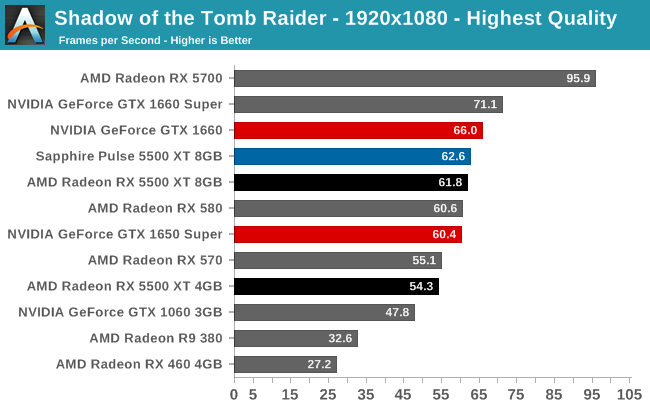
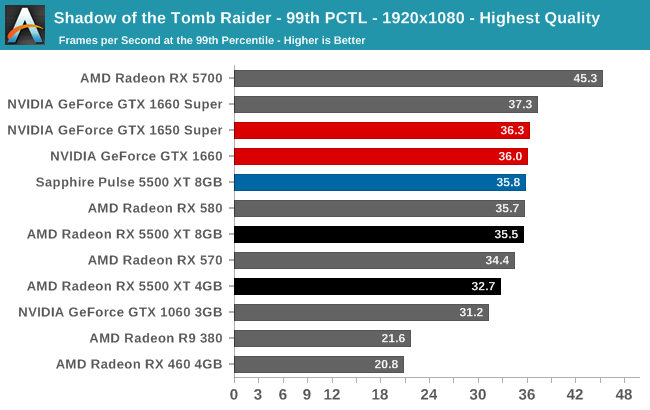
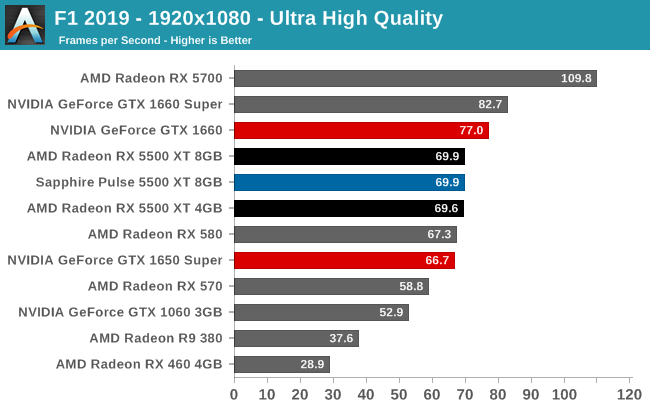
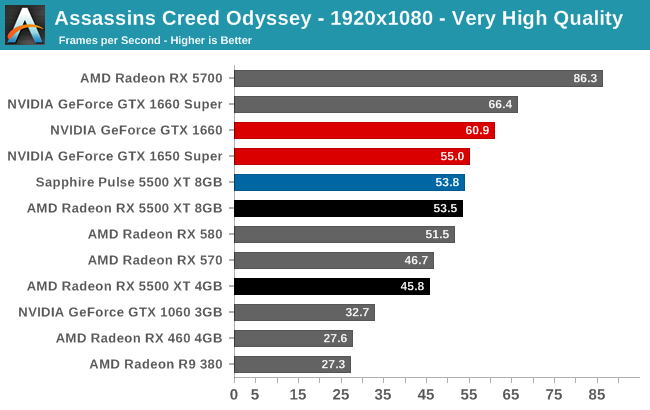
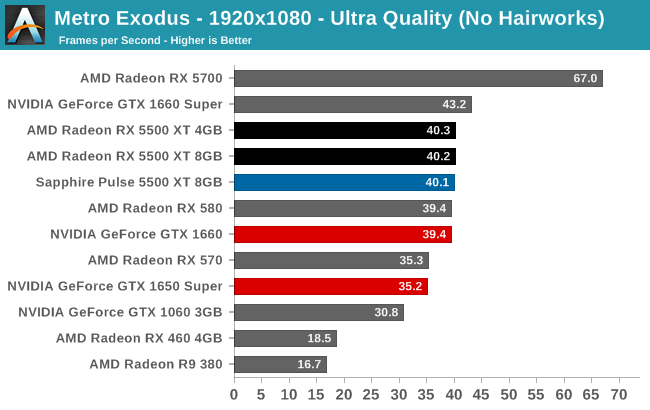
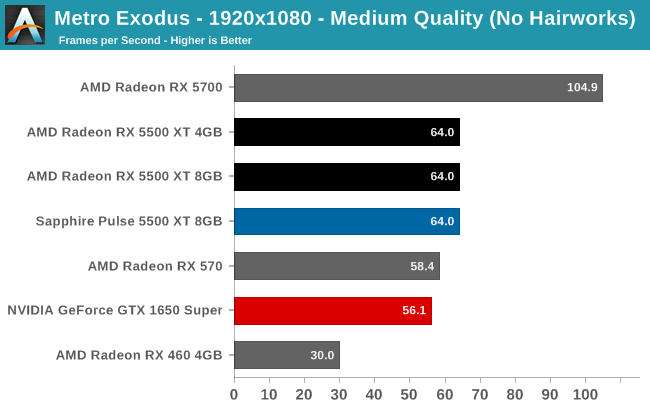
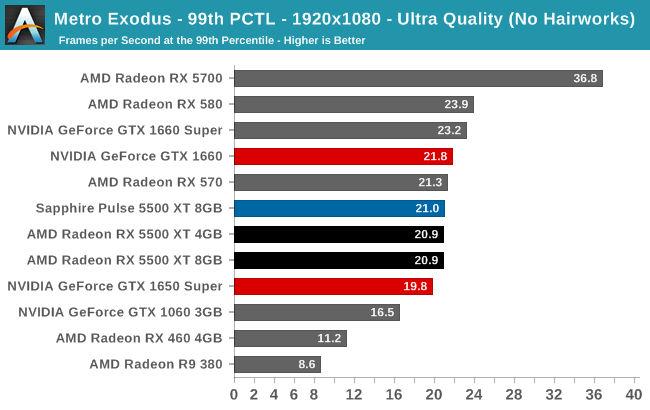
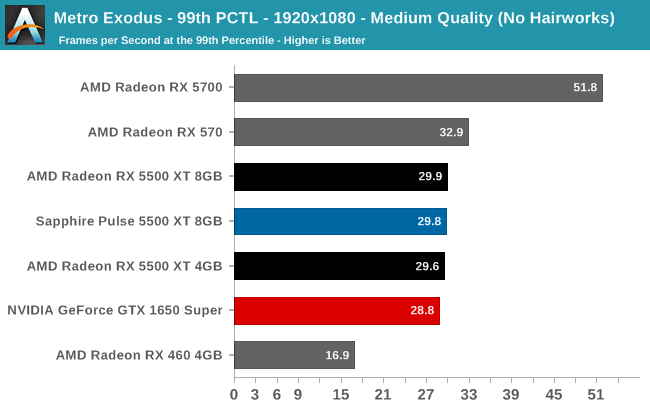
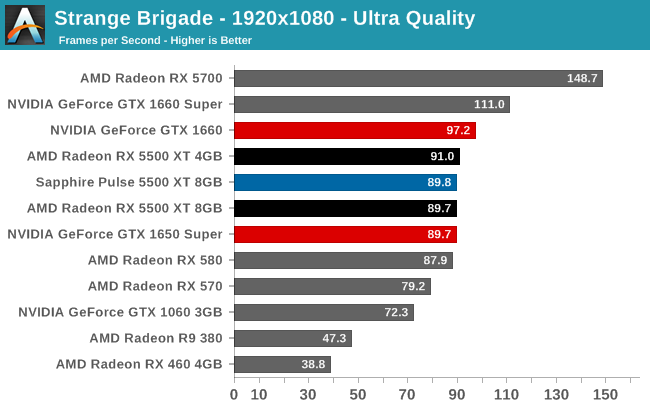
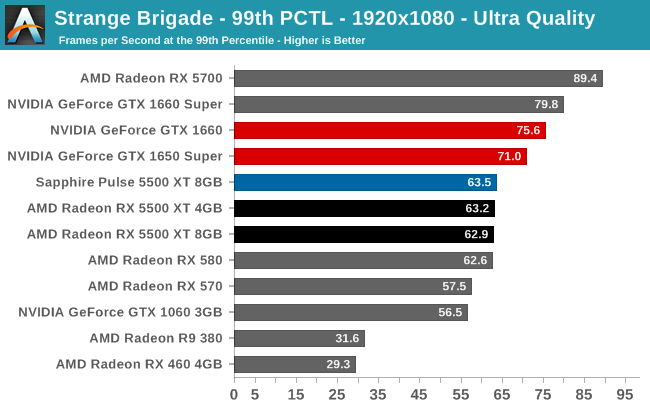
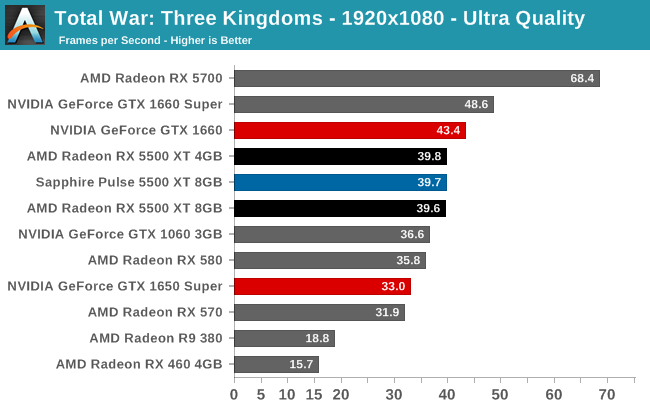
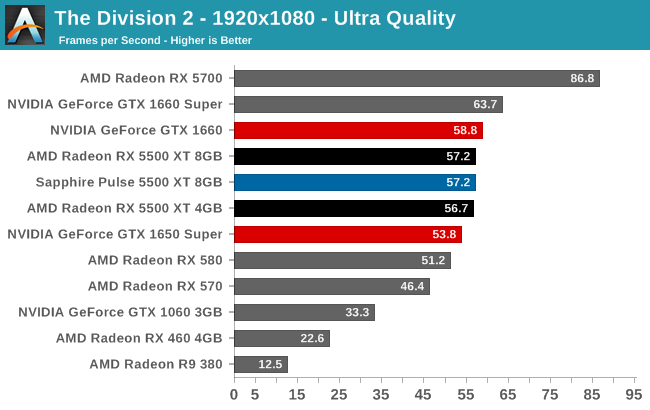
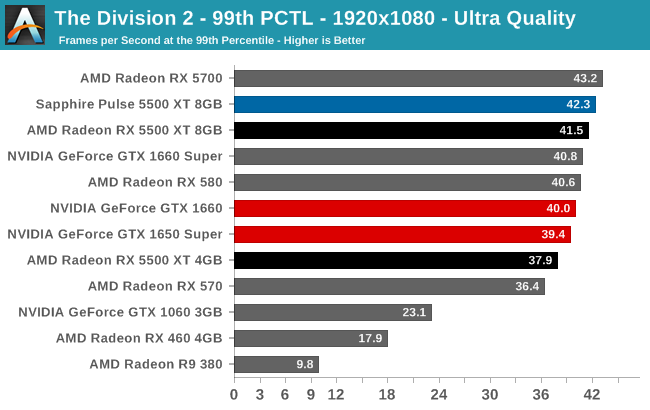
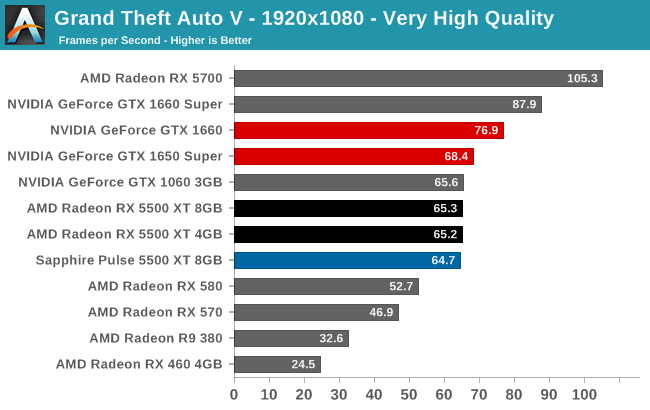
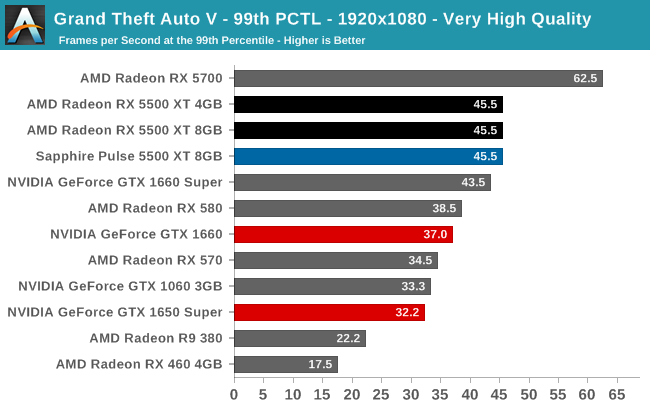
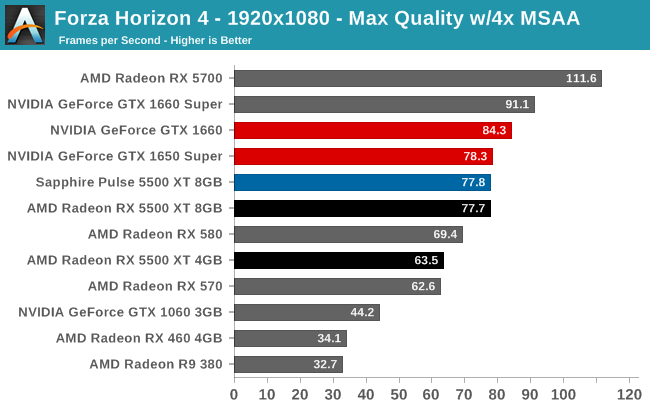
While I’m including compute performance for the sake of completeness here, the compute situation on Navi has not substantially changed since the launch of the Radeon RX 5700 series over 5 months ago. AMD’s Adrenaline 2020 software has improved the state of their OpenCL drivers slightly – there are fewer hard crashes and performance is up in some cases – but their drivers are still dysfunctional and not fit for production use. In particular, Folding@Home and parts of CompuBench are still unable to run.
AMD is aware of the issue, unfortunately they don’t have any updates to offer on the situation. I am of the distinct impression that AMD has made OpenCL on Windows a low priority for now, and has opted to focus their software efforts on bringing up additional Navi GPUs, as well as improving Navi gaming performance and continuing to develop their ROCm platform for Linux. So anyone looking to do GPU compute on AMD’s GPUs would best be served by using Vega or Polaris cards if they’re using to Windows, or switching to Linux for these matters.
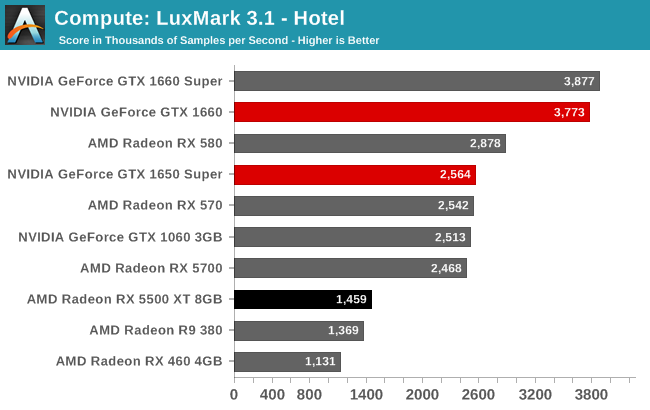
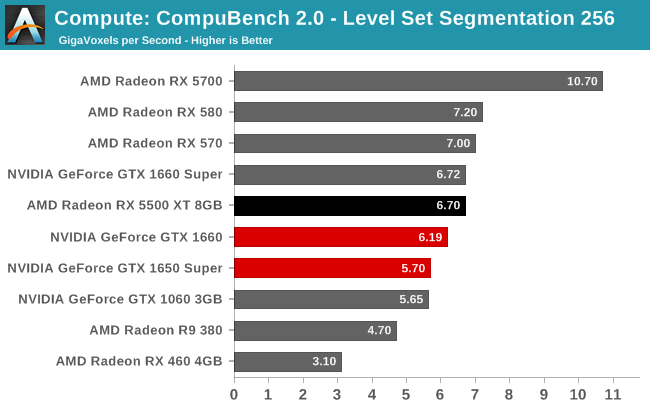
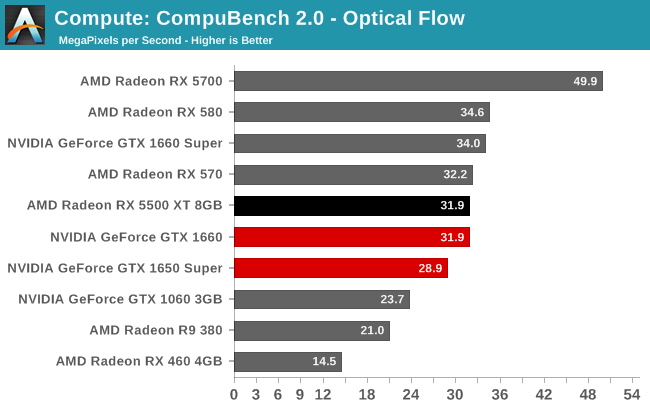
While we’ve already had our an in-depth at Navi with the launch of the RX 5700 series earlier this year, new GPUs within the family sometimes expose bottlenecks that we haven’t seen before. So our synthetic tests can help to highlight these bottlenecks, as well as any other changes that the GPU designers may have made in the process of scaling down their GPUs.
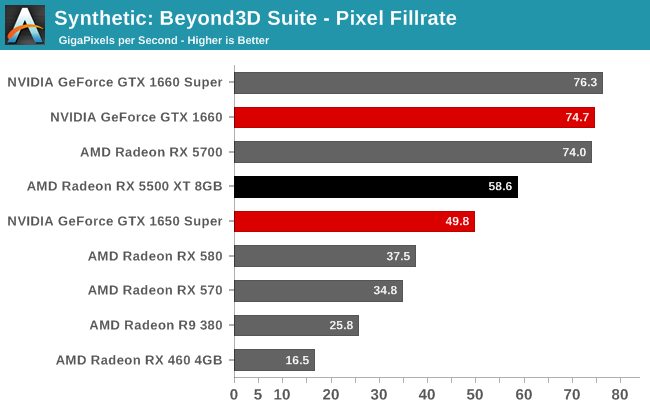
The RX 5500 XT does surprisingly well in our pixel fillrate benchmark. Even though it only has half the ROPs and half of the memory bandwidth of the more powerful RX 5700, it’s able to deliver ~79% of the pixel fillrate in this test. This is much better than I was expecting. It may be a sign that AMD’s ROP partitions aren’t seeing great scaling from 32 to 64 pixels per clock, or alternatively that AMD has made some significant efforts in keeping the RX 5500 XT from diving too hard due to its more limited resources.
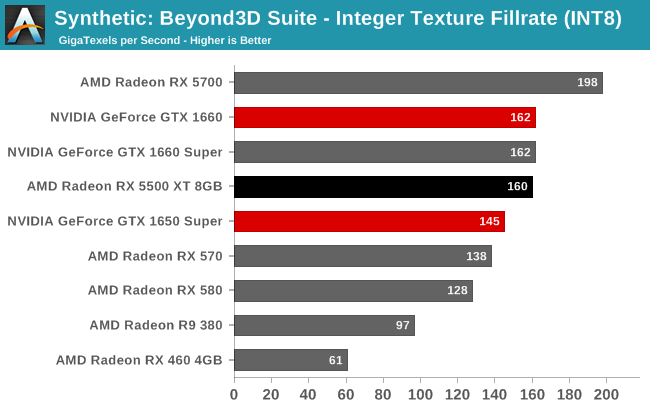
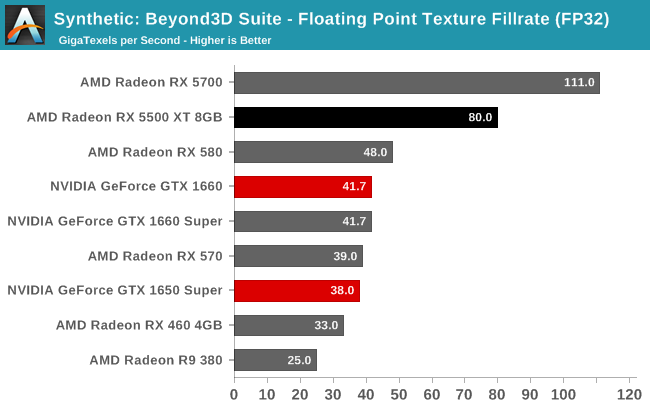
Meanwhile texture fillrates are more in line with our expectations. The RX 5500 XT has 14 fewer CUs than the RX 5700 but a slightly higher clockspeed, and its results reflect that.
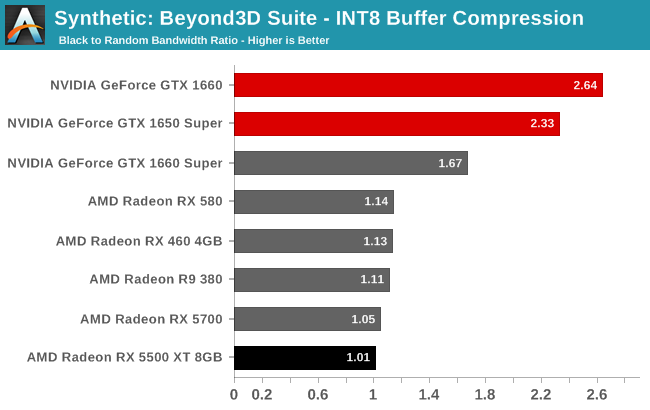
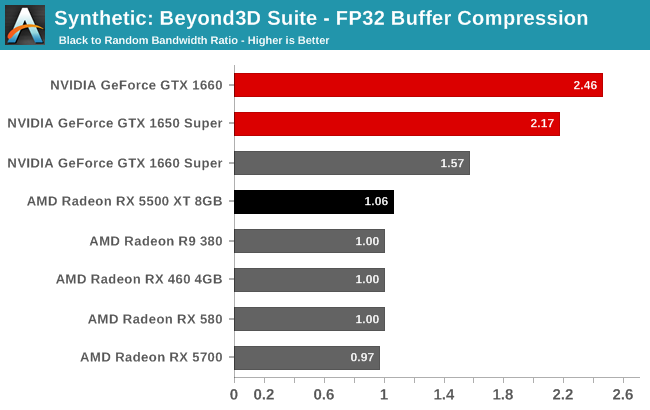
Our buffer compression ratios are also relatively consistent with what we’ve seen on the RX 5700 cards. AMD does have capable delta color compression technology; however it seems to struggle under intensive synthetic workloads. Under lighter workloads we see better compression ratios, but lower throughput overall.
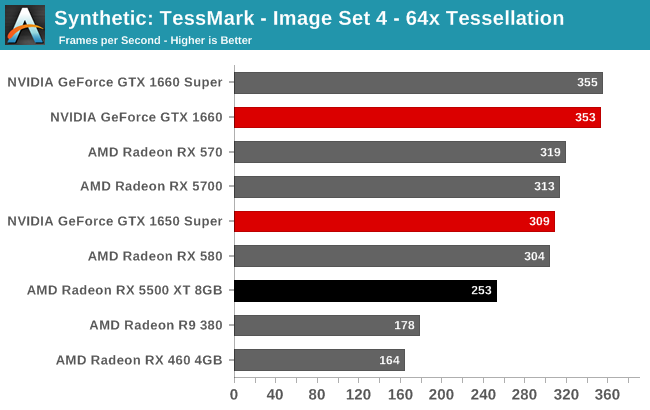
Last, but not least of course, is our look at power, temperatures, and noise levels. While a high performing card is good in its own right, an excellent card can deliver great performance while also keeping power consumption and the resulting noise levels in check.
| Radeon Video Card Voltages | |||||
| 5700 Max | 5500 XT Max | 5700 Idle | 5500 XT Idle | ||
| 1.025v | 1.141v | 0.775v | 0.700v | ||
Back when the RX 5700 series launched, AMD’s voltages surprised me; the RX 5700 XT went as high as 1.2v on TSMC’s 7nm process. For better or worse, it looks like those voltages aren’t a fluke, as we see high voltages with the RX 5500 XT as well. In this case the card tops out at 1.141v, a not insubstantial decrease from the RX 5700 XT, though it’s still relatively high. AMD’s GPUs are still the only high-throughput GPU-like product we’ve seen voltages for on this process, so it’s hard to say whether this is a TSMC thing or an AMD thing. But either way, as AMD’s own voltage/frequency curve helpfully illustrates, the last couple of hundred MHz on the RX 5500 XT gets to be quite expensive in terms of power.
| Radeon Video Card Average Clockspeeds (Rounded to the Nearest 10MHz) |
|||
| Game | 5500 XT | 5700 | |
| Max Boost Clock | 1860MHz | 1750MHz | |
| Official Game Clock | 1717MHz | 1625MHz | |
| Tomb Raider | 1810MHz | 1680MHz | |
| F1 2019 | 1810MHz | 1650MHz | |
| Assassin's Creed | 1750MHz | 1700MHz | |
| Metro Exodus | 1800MHz | 1640MHz | |
| Strange Brigade | 1840MHz | 1660MHz | |
| Total War: TK | 1840MHz | 1690MHz | |
| The Division 2 | 1800MHz | 1630MHz | |
| Grand Theft Auto V | 1830MHz | 1690MHz | |
| Forza Horizon 4 | 1830MHz | 1700MHz | |
Despite that power cost, however, the RX 5500 XT manages to keep its clockspeeds rather high. Even without Sapphire’s higher power cap performance BIOS, their 8GB card is frequently at 1800MHz or better, putting it well ahead of AMD’s official game clock of 1717MHz. This means the card is running fairly close to its clockspeed limit – so Sapphire’s extra power doesn’t do a whole lot – but it also means the card is doing all of this on 130W (or less) of power.
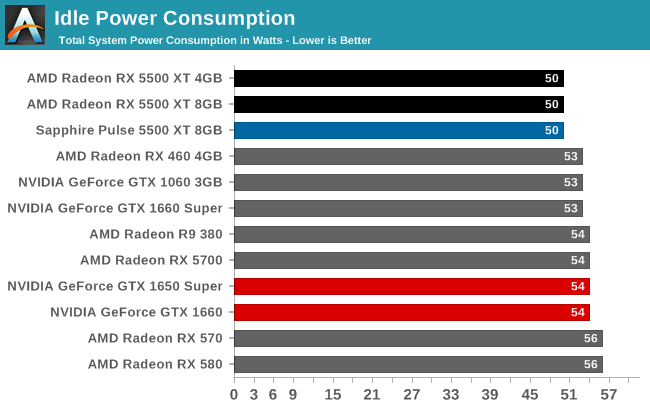
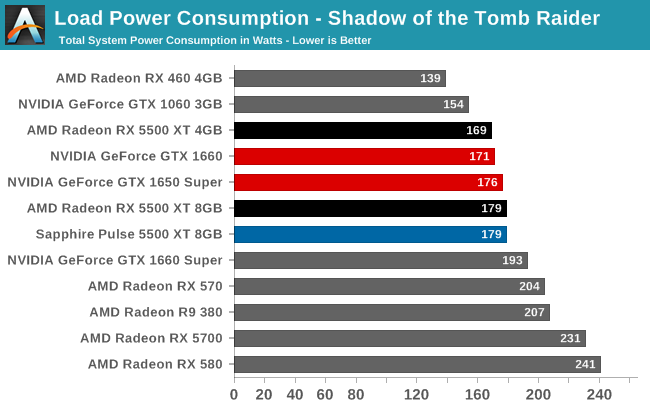
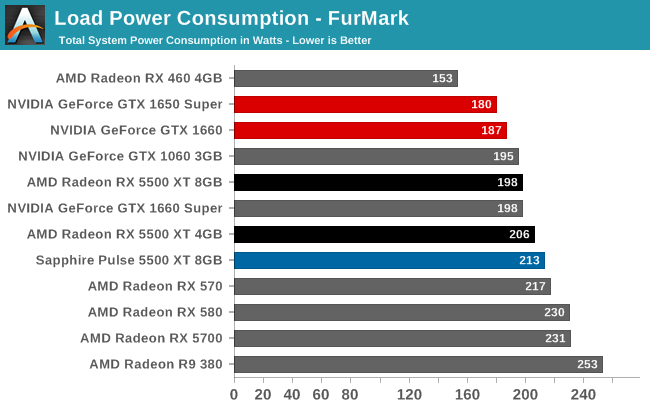
With the combination of TSMC’s 7nm process, AMD’s firmware optimizations, and I suspect the use of just 8 PCIe lanes, the RX 5500 XT fares very well when it comes to idle power. At 50W for the entire system, this is lower than any other configuration by a few watts. Which for idling, where power consumption is already low, is huge. No wonder Sapphire is able to offer zero fan speed idle here; the card is burning very little power at idle.
Similarly, load power is looking fairly good as well. Under Tomb Raider, the total system power consumption with the AMD cards is highly competitive with the NVIDIA competition (though as we’ve seen, actual game framerates trail a bit). Though AMD does fall behind under FurMark, as the 130W+ RX 5500 XT cards all have higher TDPs than NVIDIA’s 120W/125W equivalents, and FurMark will drive all of these cards to their power limits.
In practice, all of this generally reflects the cards’ relative specifications. The RX 5500 XT is able to hang with the somewhat inefficient GTX 1650 Super, however once we get to the more efficient GTX 1660, NVIDIA is consuming less power while delivering better performance.
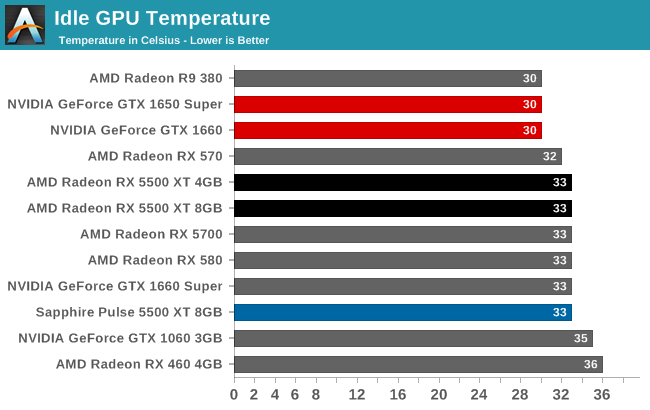
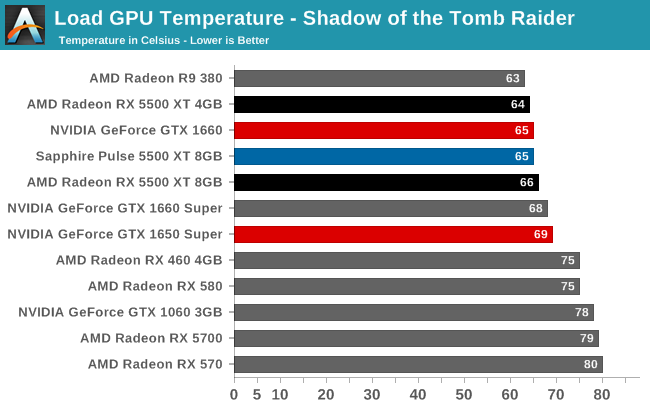
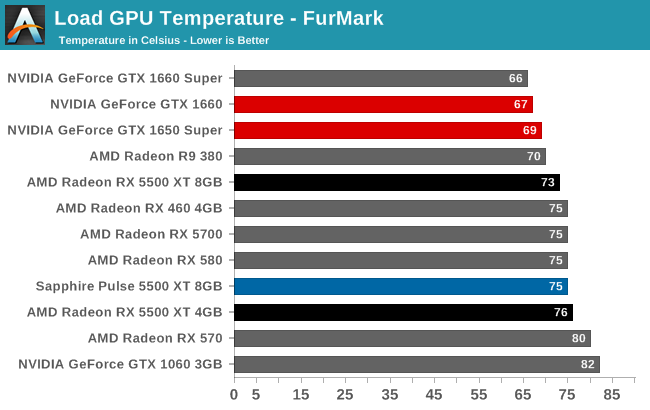
Early on I mentioned that Sapphire’s Pulse cards might be a bit overbuilt, and now that we’re getting into temperature and noise measurements, we get to see why. The idle GPU temperatures are what we’d expect for a zero fan speed idle card; meanwhile the load temperatures don’t crack 70C under Tomb Raider, and even FurMark only pushes the worst card to a well within tolerances 76C.
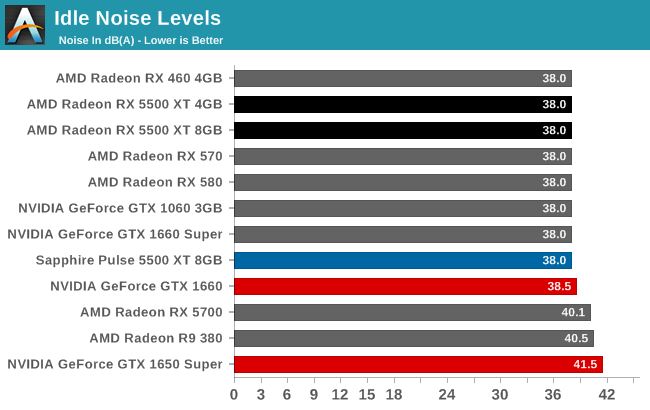
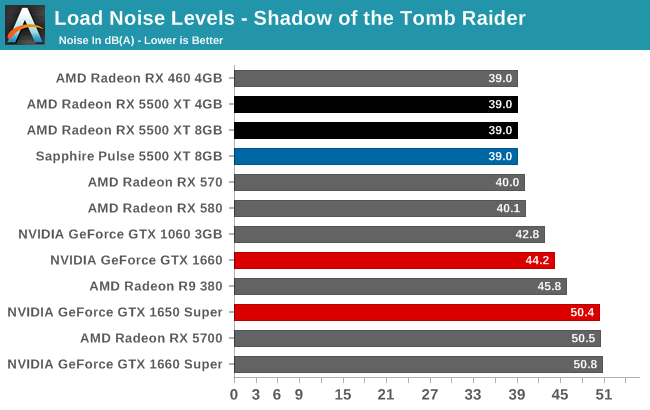
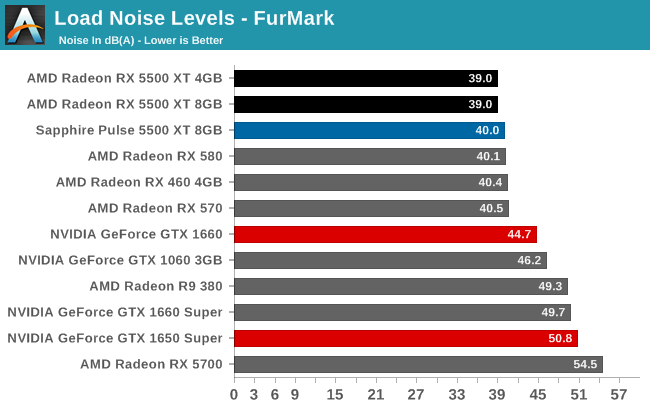
But when we get to noise, this is where Sapphire blows our socks off. Or rather, doesn’t blow our socks off?
The load noise levels I measured here were so low that it required extra effort to properly duplicate the results and isolate noise sources. With a card TDP of 130W, those big 95mm fans end up doing very little work. The PWM and monitoring-enabled fans run at under 800 RPM on gaming workloads, and it’s only when we’re using Sapphire’s higher TDP performance BIOS that the fans crack 1000 RPM.
Sapphire could probably cool a 200W card with this cooler, and I wouldn’t be too surprised to learn that it’s exactly such a card they took it from. But the net result is that while the card is a space hog, it’s a silent space hog. With load noise levels below 40 dB(A) for everything except FurMark, the card is barely louder than the rest of the system. Compared to our GeForce cards, all of which are smaller cards with equally small fans, the difference is extensive. Sapphire may have overbuilt their card, but as a result they’ve struck a great balance between temperatures and cooling performance, and delivering great acoustics in the process.
While the launch of the Radeon RX 5700 series and the underlying Navi 10 GPU was not a slam dunk for AMD’s GPU division, it was none the less an important achievement. The combination of the new RDNA core architecture as well as TSMC’s 7nm process gave AMD a significant kick in both performance efficiency and power efficiency. And in the process, it set a template for all the Radeon RX 5000 series cards to follow.
So it shouldn’t be too surprising then that the new Radeon RX 5500 XT gets to enjoy much the same situation. Compared to AMD’s previous generation Polaris-based RX 500 series cards, the 1080p-focused RX 5500 XT delivers better performance, and it does so while drawing noticeably less power. Even compared to their NVIDIA rivals, AMD is generally competitive on power efficiency in a class of cards where they were well behind in the previous generation.
Competitive performance, meanwhile, is a bit of a trickier subject. As the replacements to the RX 570/580/590 within AMD’s stack, the RX 5500 XT almost always beats AMD’s older cards, the one odd exception to this being Metro Exodus. As a result, AMD’s cheaper 4GB RX 5500 XT looks especially good here, reaching performance parity with NVIDIA’s recently launched and similarly priced GeForce GTX 1650 Super. As is usually the case, the cards are anything but equal on a game-by-game basis, constantly trading wins and losses, but at the end of the day they’re fighting over the same market with the same performance.
The 8GB RX 5500 XT, on the other hand, faces tougher competition. The extra VRAM helps to boost its performance and its price, putting it in competition with NVIDIA’s somewhat awkwardly placed GTX 1660. The GTX 1660 is an odd man out as the only current-generation GDDR5 card among the contenders, and yet it’s still fast enough to remain several percent ahead of the 8GB RX 5500 XT. To be sure, AMD’s new card puts up a great fight, coming closer to meeting NVIDIA in both performance and power efficiency than any previous AMD card; but at the end of the day it’s not enough to completely close the gap with NVIDIA’s closest competitor. Which is not to say that the RX 5500 XT is entirely outclassed here, but the GTX 1660 leads by just enough that it can’t be entirely ignored.
Throwing a wrench into all of this however – for both AMD and NVIDIA – is VRAM capacity. VRAM isn’t cheap, and GDDR6 even less so, so both vendors are using VRAM capacity as product differentiators and to upsell their better cards. But as VRAM capacity in the $150-$200 price range has been pretty stagnant for the last couple of years now, I do have some concerns about the long-term implications for the 4GB RX 5500 XT, especially with the next-generation consoles set to launch in a year’s time. With the consoles setting the baseline for most multiplatform games, it’s a reasonable bet that VRAM requirements aren’t going to stay put at 4GB much longer. So while the 4GB RX 5500 XT is cheap now, I suspect it’s going to run out of VRAM well before its compute performance gets to be a bottleneck. And while NVIDIA’s GTX 1660 fares better here with its 6GB of VRAM, 6GB is still not 8GB.
Overall then, the VRAM situation adds an extra wrinkle to any kind of product recommendations, as it’s one more variable that deserves consideration.
At the end of the day, I don’t think any 4GB cards are a great choice right now. For buyers who absolutely cannot afford to spend more than $169, then the 4GB RX 5500 XT or NVIDIA’s GeForce GTX 1650 Super counterpart are both going to be the best choices you can make right now, at least among the current-generation cards. However, spending another $30 to get a better card is going to get you a card with at least 6GB of VRAM, and that’s going to remain relevant for a lot longer than a 4GB card will in 2020.
Choosing between the 8GB RX 5500 XT and GTX 1660, on the other hand, is a bit harder. AMD has a 2GB VRAM advantage, which is likely to be helpful in the future; but right now they can’t match NVIDIA’s performance or feature advantage. Ultimately I’m not sure there’s a clearly correct answer here – at least, not one that can be backed up with hard data.
And with that, AMD is set to wrap up their GPU lineup for 2019. At only 3 Navi cards in, AMD is far from done in fleshing out a complete, top-to-bottom family of video cards. But for now, AMD is able to hit the mainstream and performance segments, which is a good place to stop for a bit and reflect as we go into the holidays.
https://news.google.com/__i/rss/rd/articles/CBMiRWh0dHBzOi8vd3d3LmFuYW5kdGVjaC5jb20vc2hvdy8xNTIwNi90aGUtYW1kLXJhZGVvbi1yeC01NTAwLXh0LXJldmlld9IBAA?oc=5
2019-12-12 14:00:00Z
52780491321693
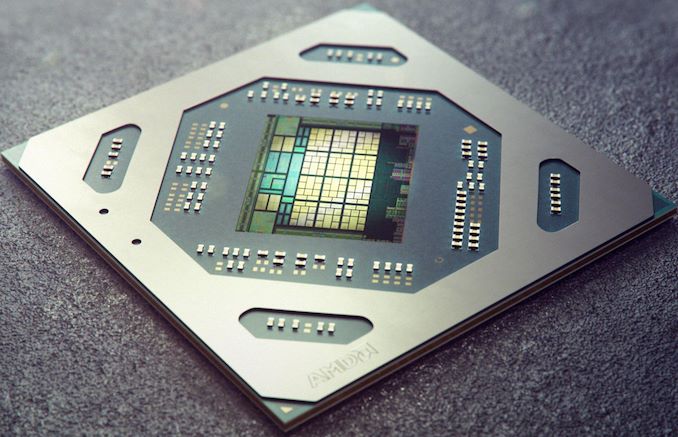
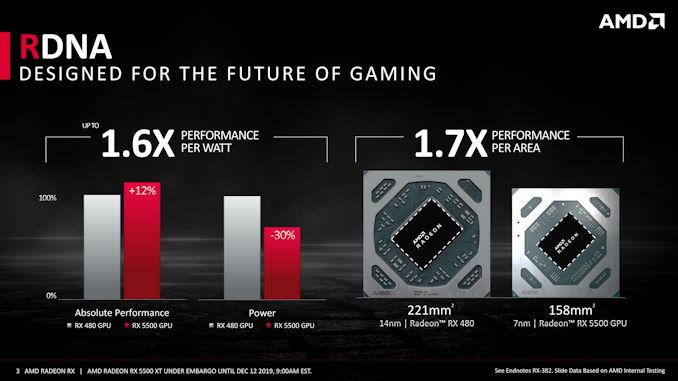










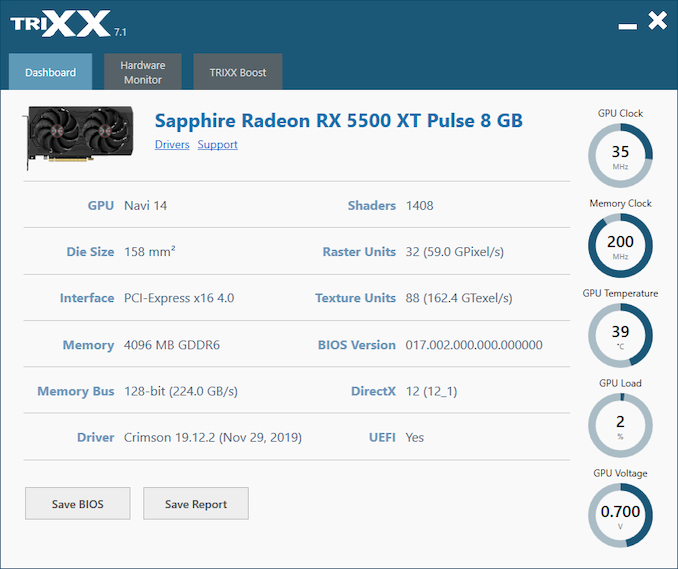
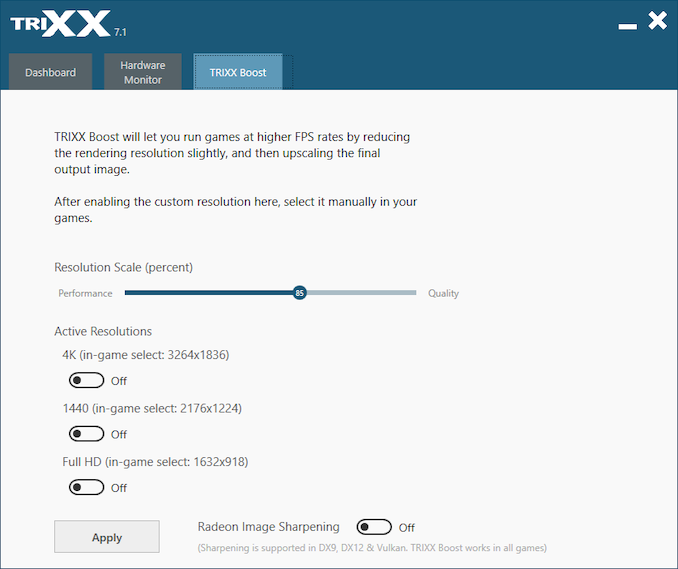
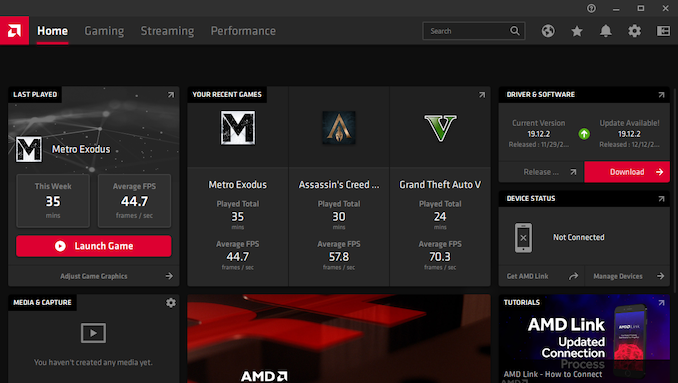
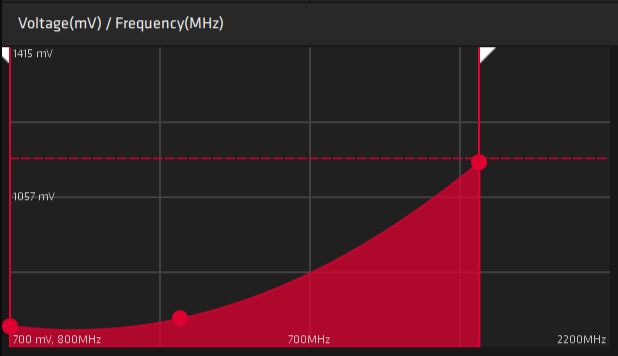
Tidak ada komentar:
Posting Komentar